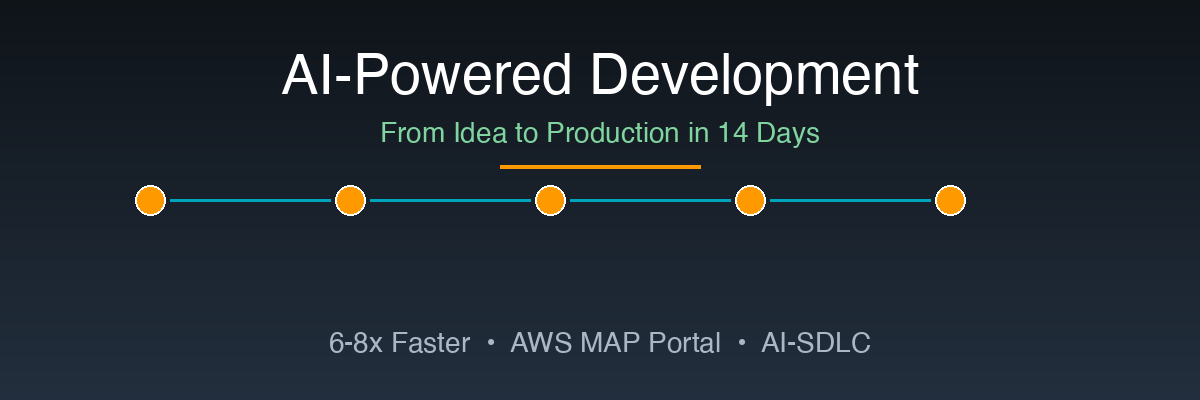AWS European Sovereign Cloud: A Strategic Bet on Regulatory Compliance Over Innovation Velocity
The Promise: Digital Sovereignty Meets Hyperscale Cloud
AWS’s European Sovereign Cloud represents a significant strategic pivot—one that acknowledges a fundamental tension in modern cloud computing. European organisations, particularly those in regulated industries and public sector entities, face an impossible choice: leverage world-class cloud infrastructure or maintain strict data residency and operational sovereignty. AWS is betting that enough enterprises will pay a premium to resolve this dilemma.
But let’s be clear: this isn’t just another AWS region with a different flag. It’s a fundamentally different operational model, and executives need to understand what they’re actually buying.
Continue reading